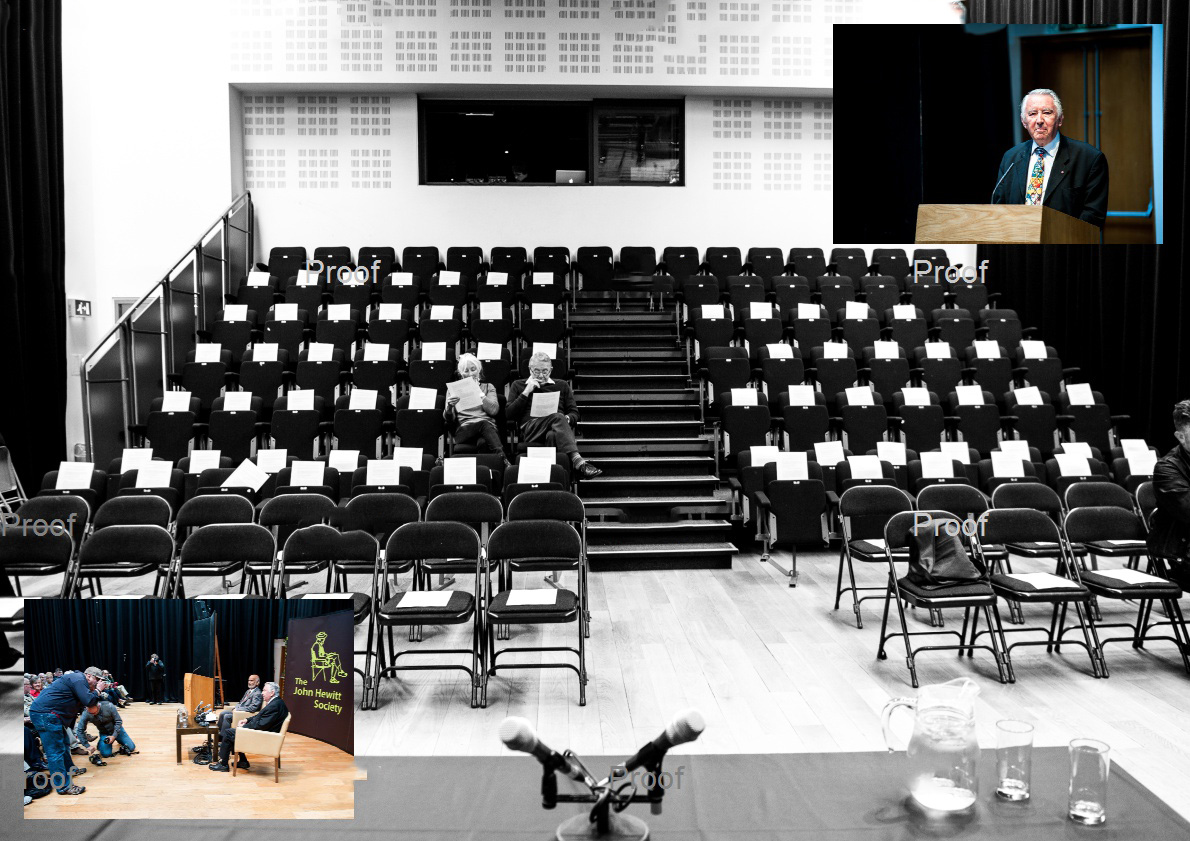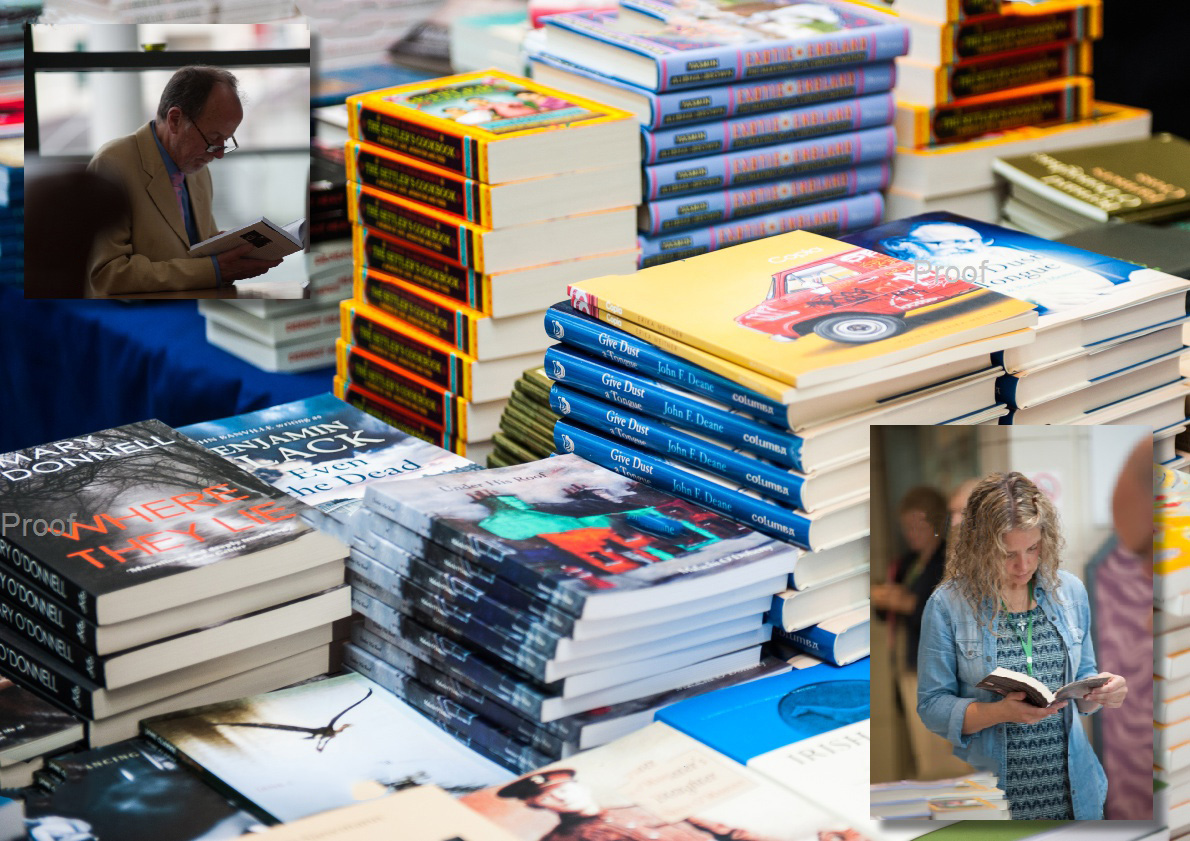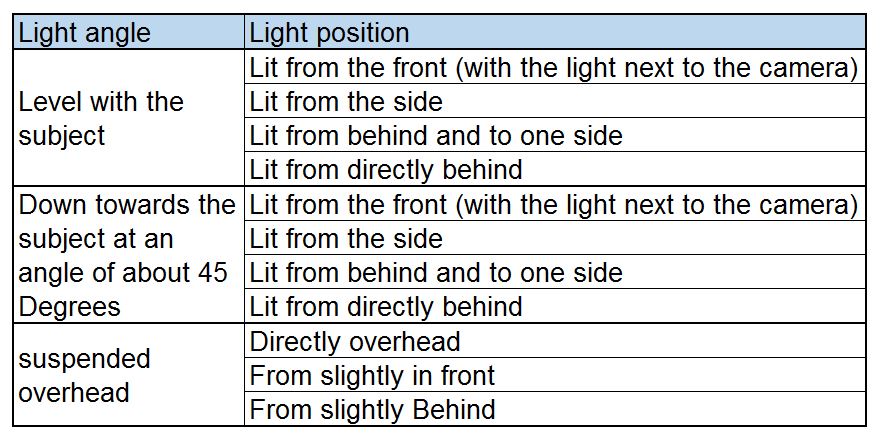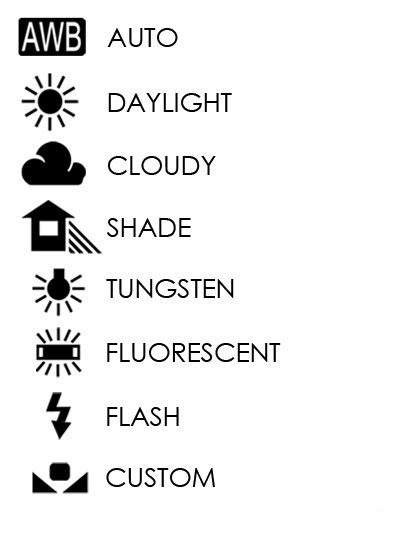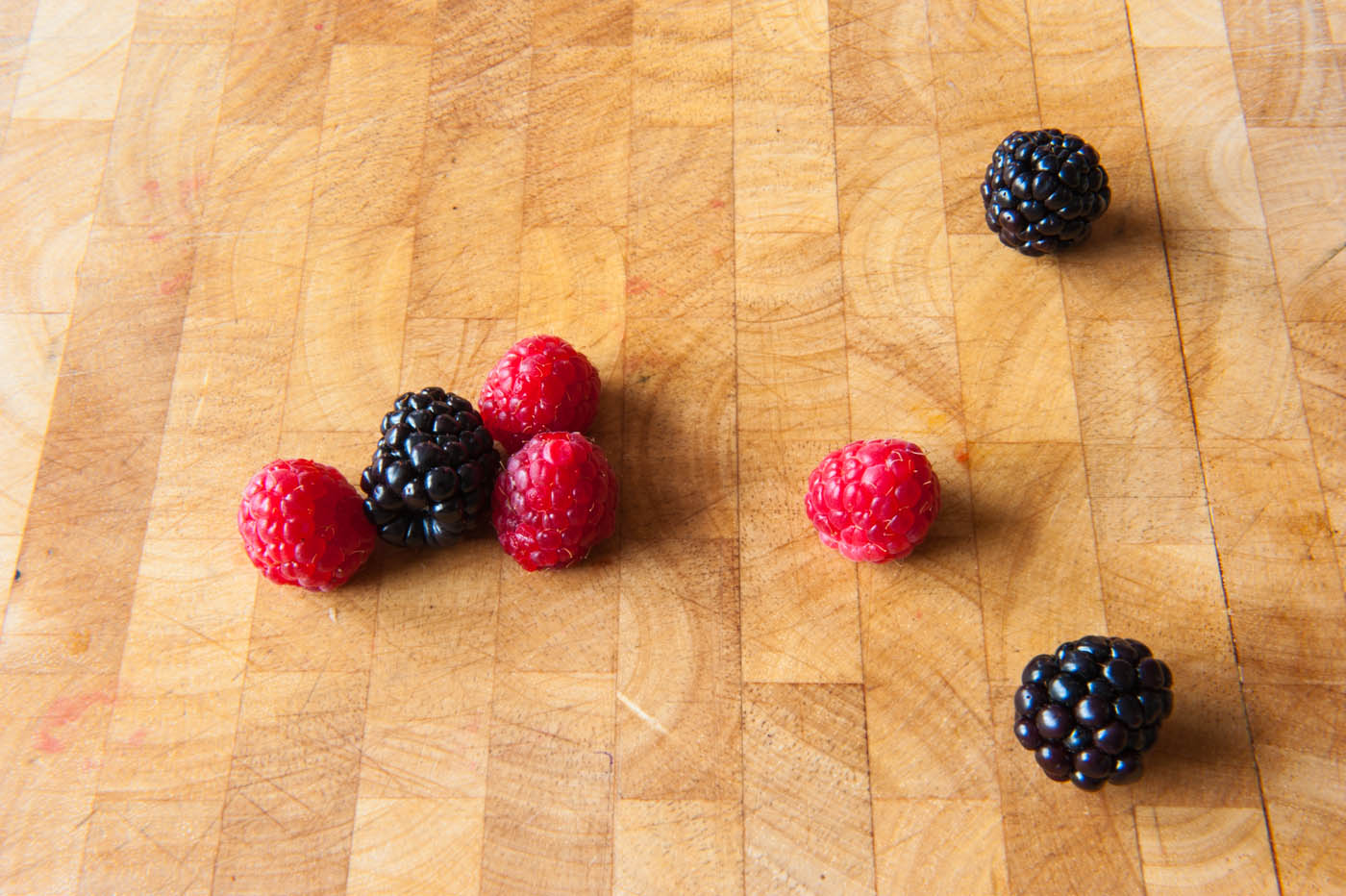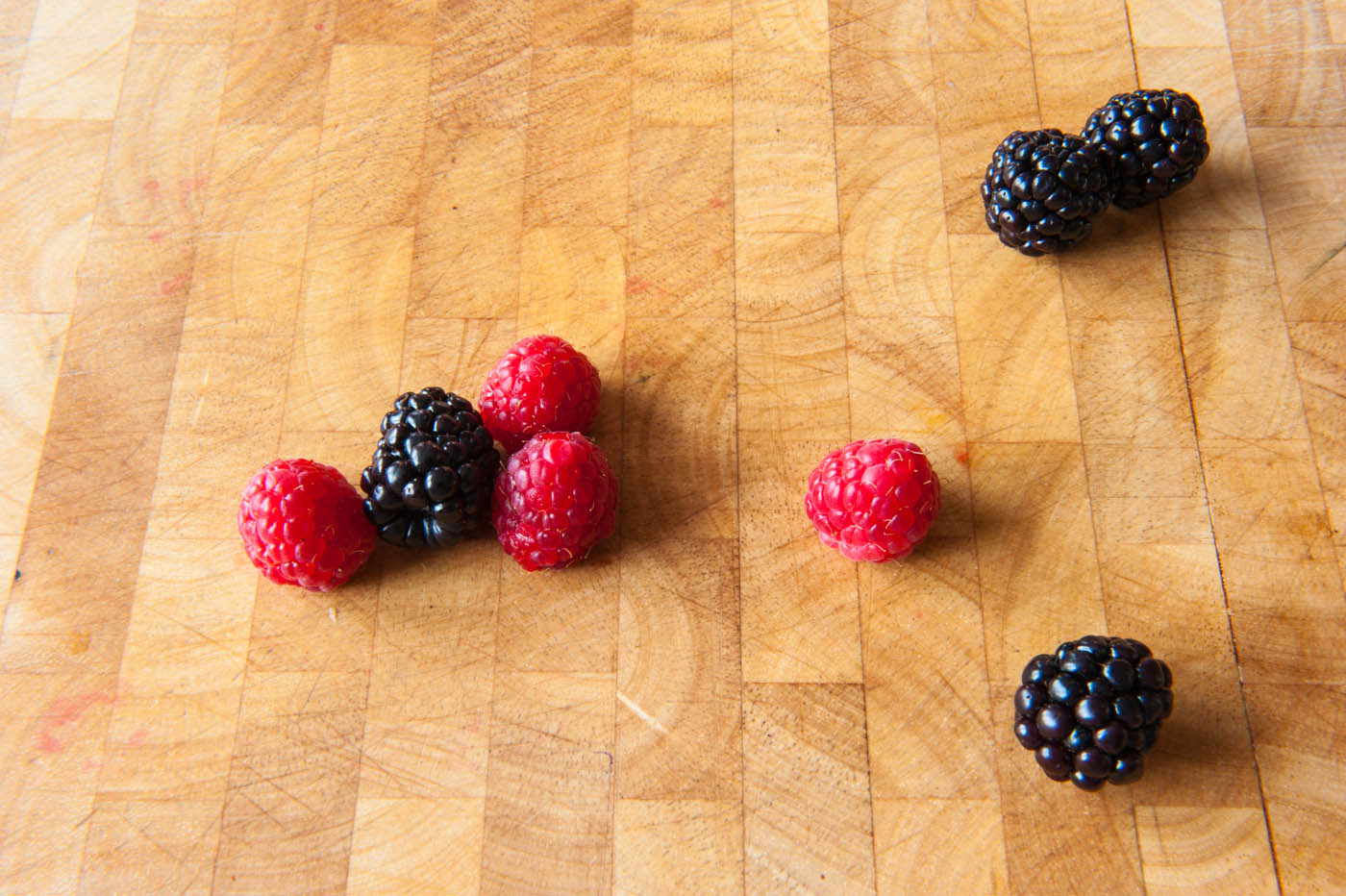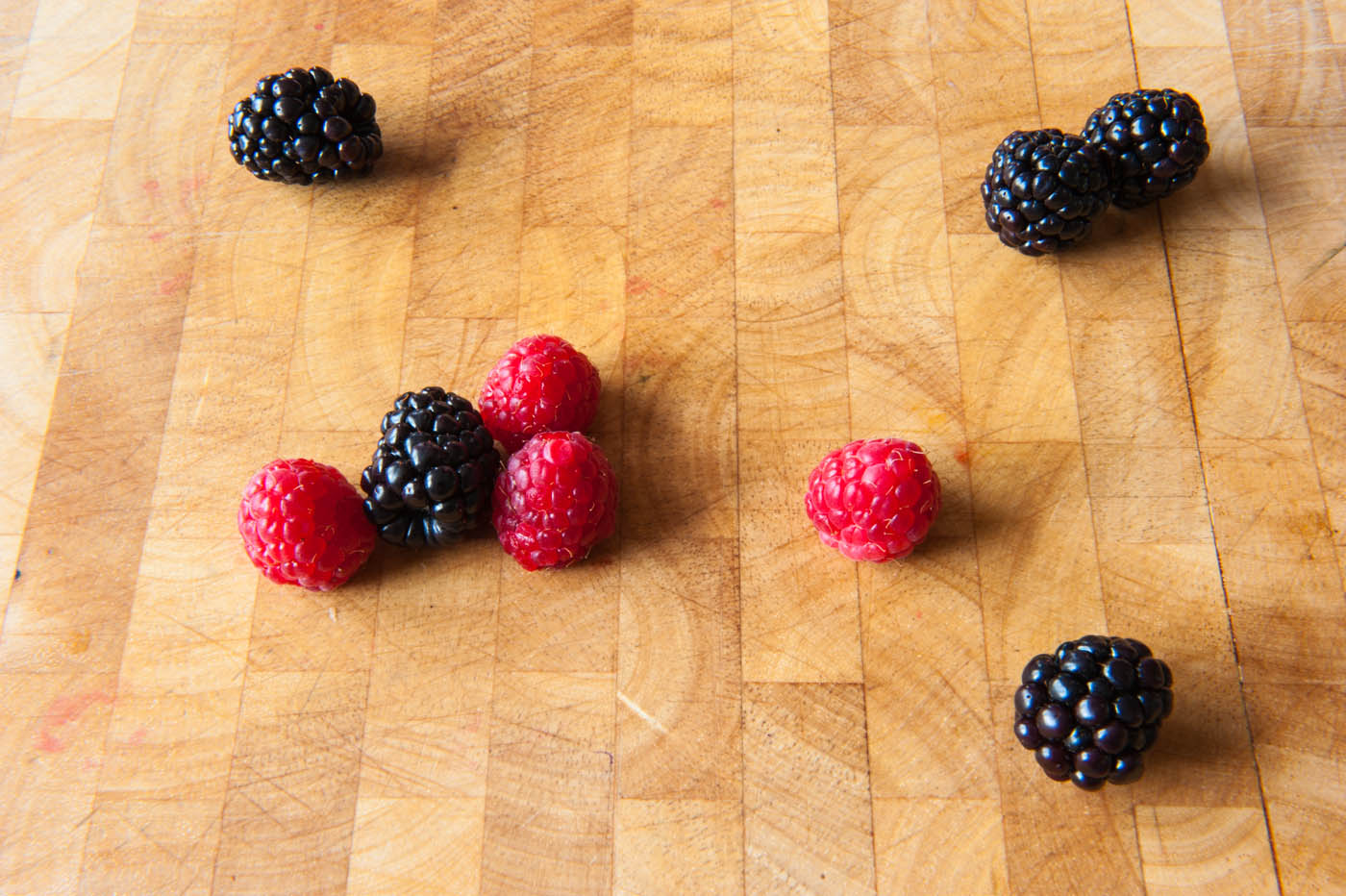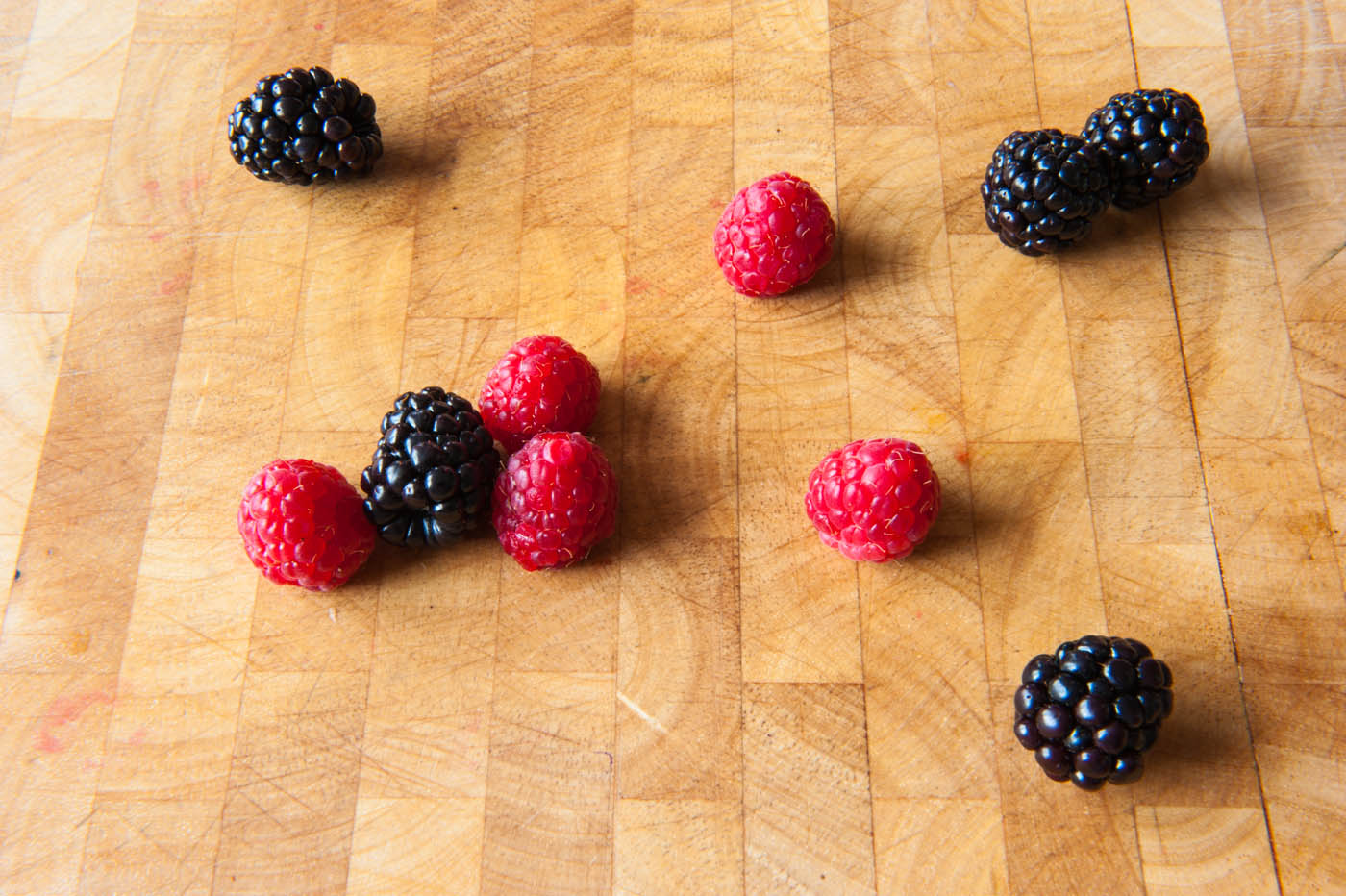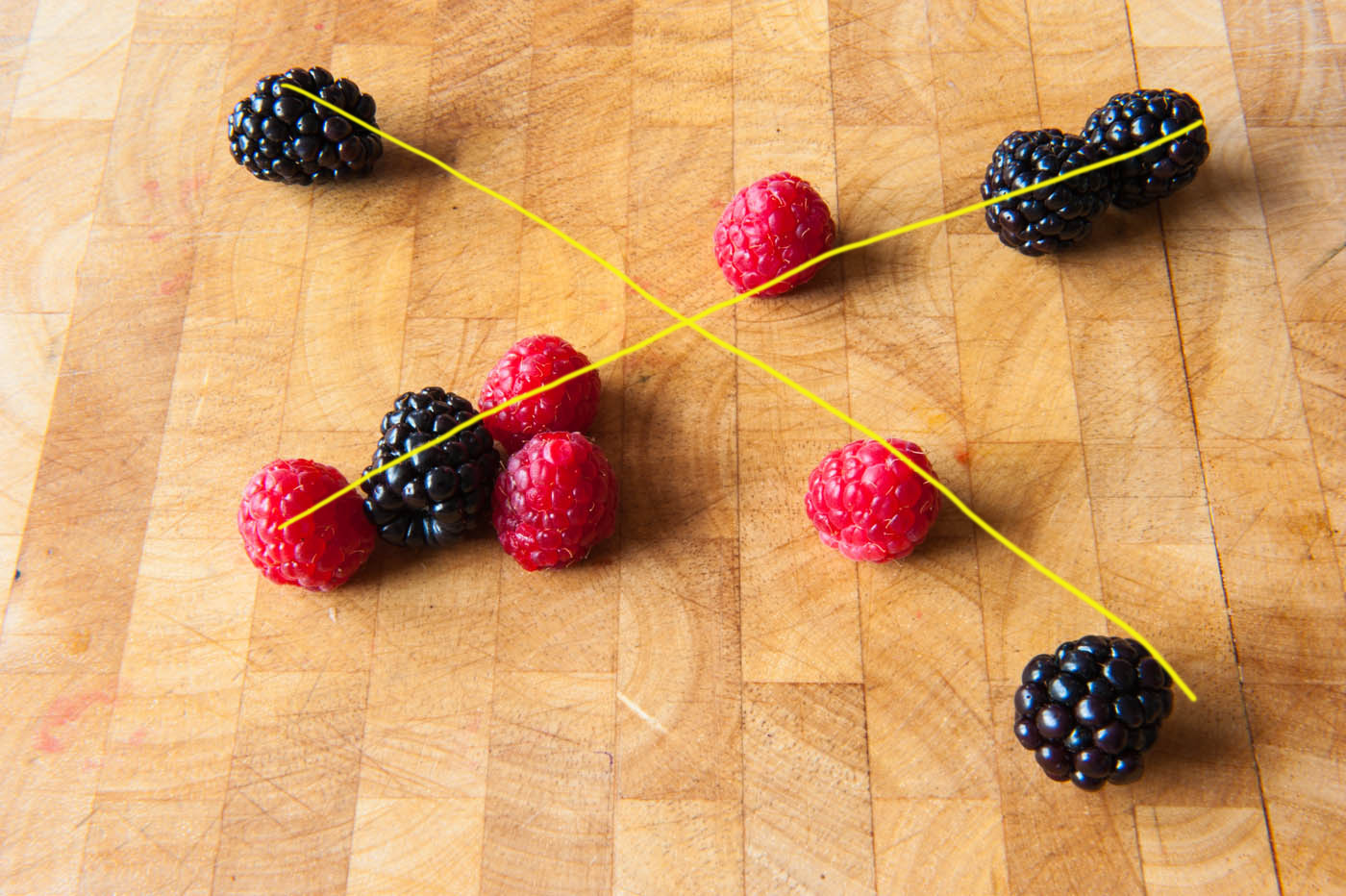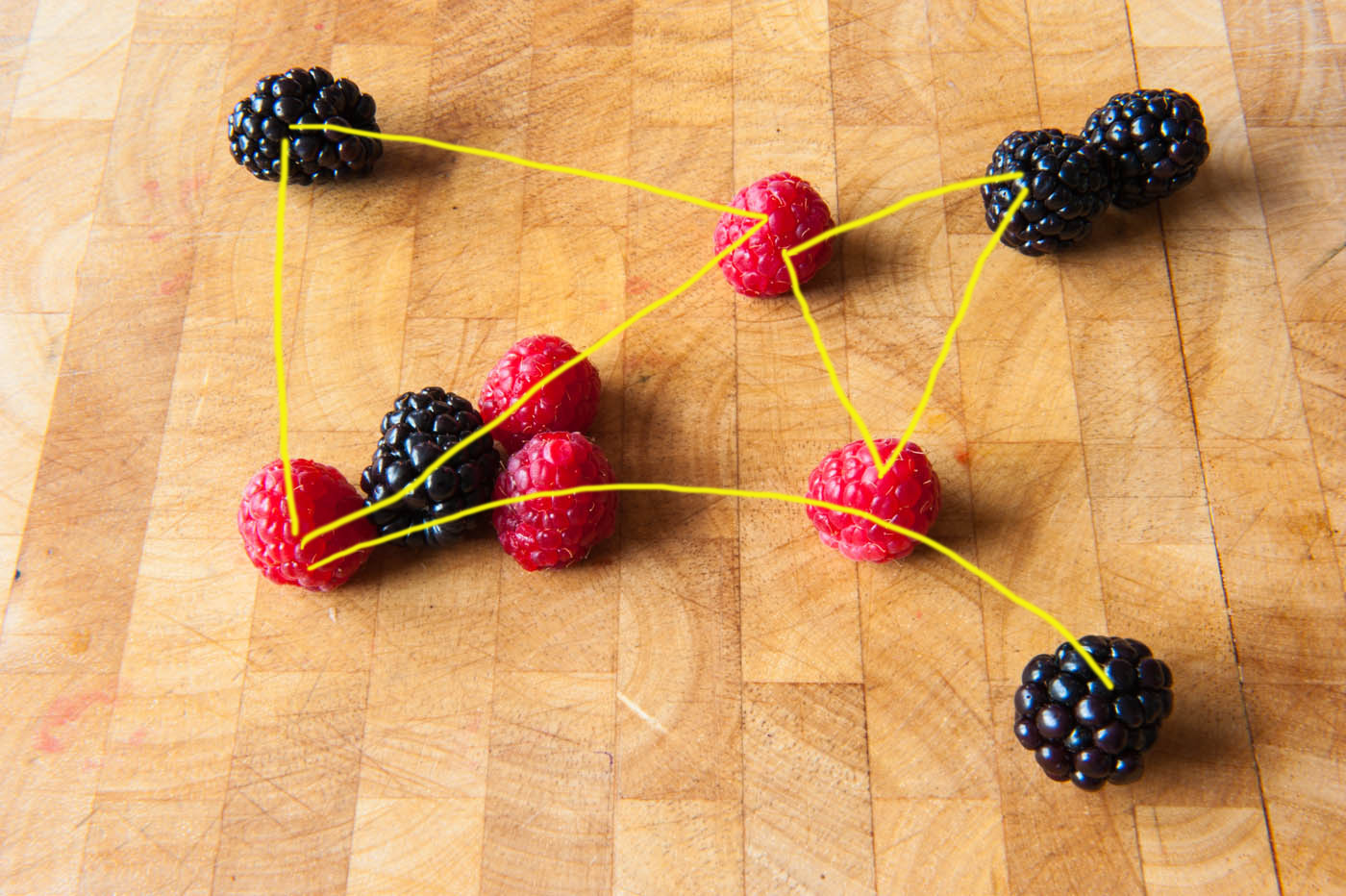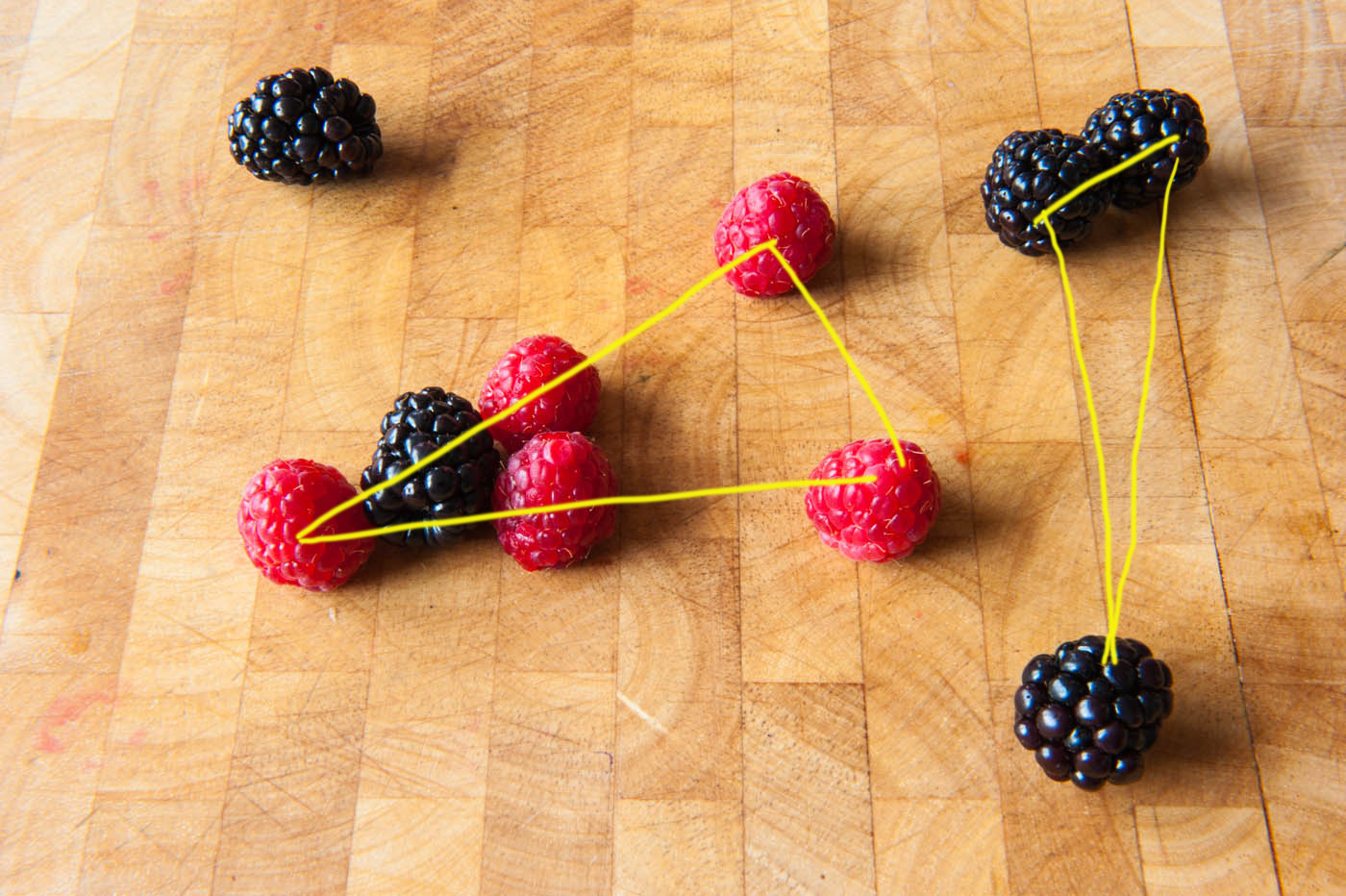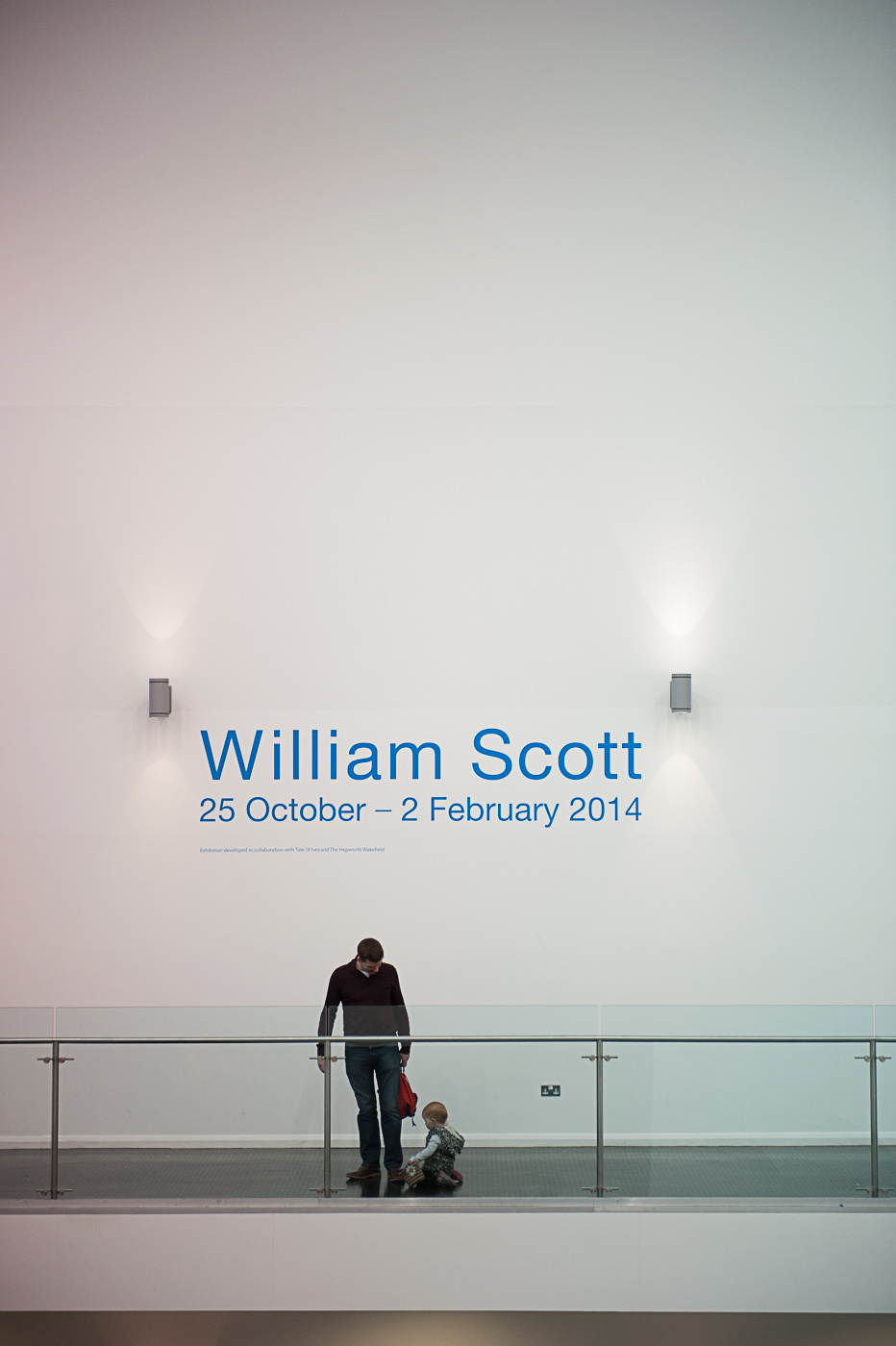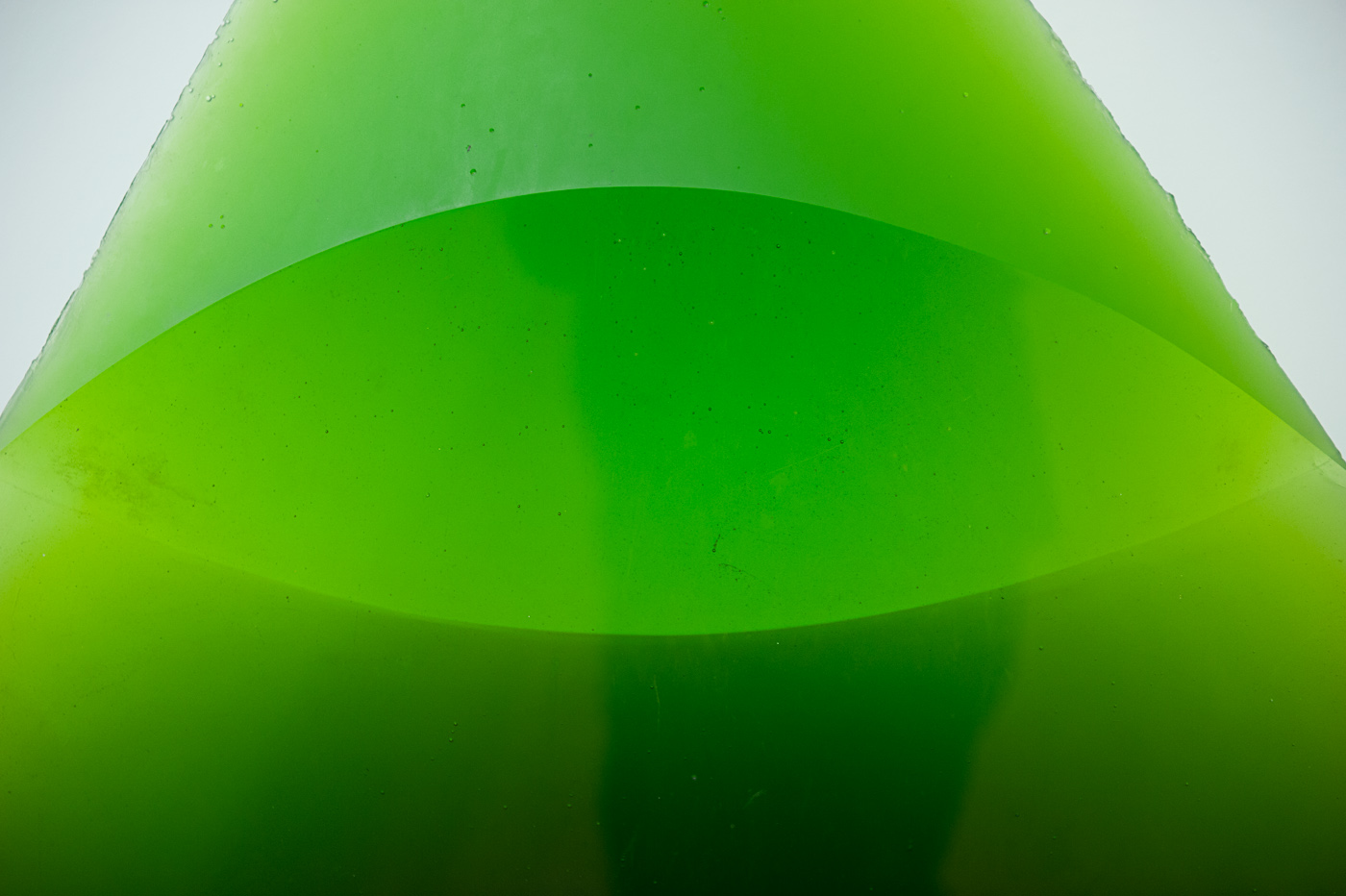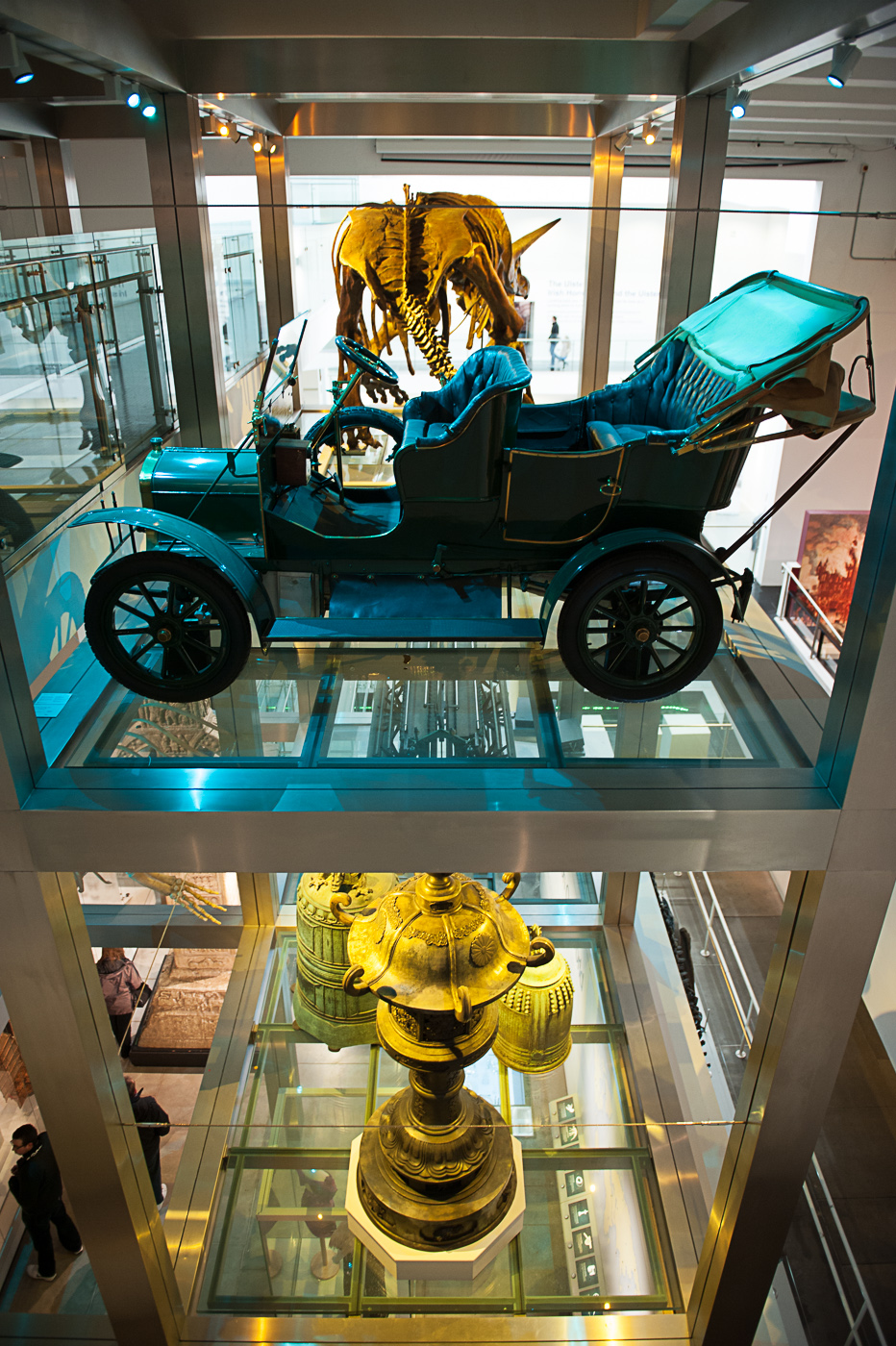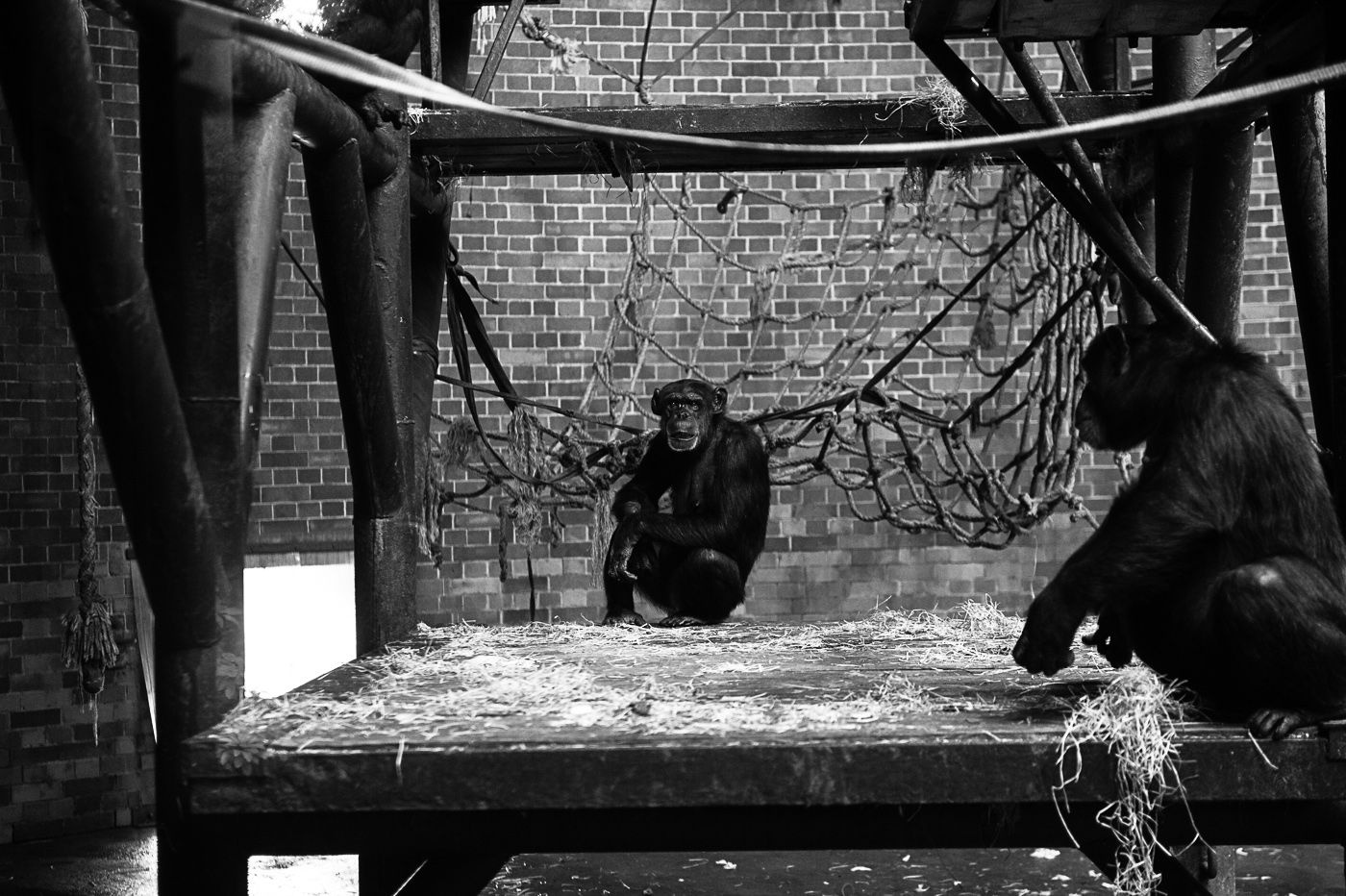The aim of this exercise was to, in a fairly compact location, take 20 photographs in portrait format. Then another 20 shots, by shooting a horizontal version of every vertical composition.
You can see the results below.


This was definitely a subject best shot vertically. One a came to shoot it horizontally I was torn between this eccentric composition or filling the frame with the pattern of the fossils. On hindsight I should probably have went with filling the frame.


As these windows run vertically I assumed that they would be ideal for a vertical shot , but as you can see the horizontal shot is a much more satisfying image. The sloppy composition of the vertical shot probably has an impact on this also.


The big skull is much better vertically because the photograph has symmetrical balance whereas the horizontal framing is unbalanced with a display case on the right adding an unpleasant tension to a photograph. As with so many of these vertically composed photographs, when I returned to shoot the horizontal composition it was difficult to find a satisfying composition.


With the stag’s head, the vertical composition creates an interesting photograph which is not instantly recognisable as a stag and in fact seems almost insectlike. When I returned to compose horizontally I was able to include much more of the antlers giving the viewer understanding of what they are looking at. This is one of the powers of photographs were I have trouble deciding which is the better composition. I like the unsettling effect of the vertical photograph, but I also like the cemetery afforded by the extended antlers in the horizontal photograph.


In this pair of photographs the subject (my son Jacob) is undeniably vertical so you would expect the vertical composition and vertical frame to be the better picture. In fact the opposite is the case. With a horizontal composition here we have a stronger leading wine on the right-hand side bring in the viewer’s eye to the subject and the framing of the subject by the room in the background of the photograph is more symmetrical and gives a much better balance to the horizontal image.


In this photograph of the museum walkway I prefer the vertical composition. Although there is more of interest in the horizontal photograph (i.e. the human subject and the William Scott sign) the vertical image has more pronounced lines and shapes making it a stronger and bolder photograph, and the exclusion of any people makes the viewer struggle a little bit for context in the picture.


The pair photographs above were taken from a vantage point roughly 20 m above the subjects and this has the effect of day leading the difference between vertical and horizontal. The photographs look like different crops of the same shot.

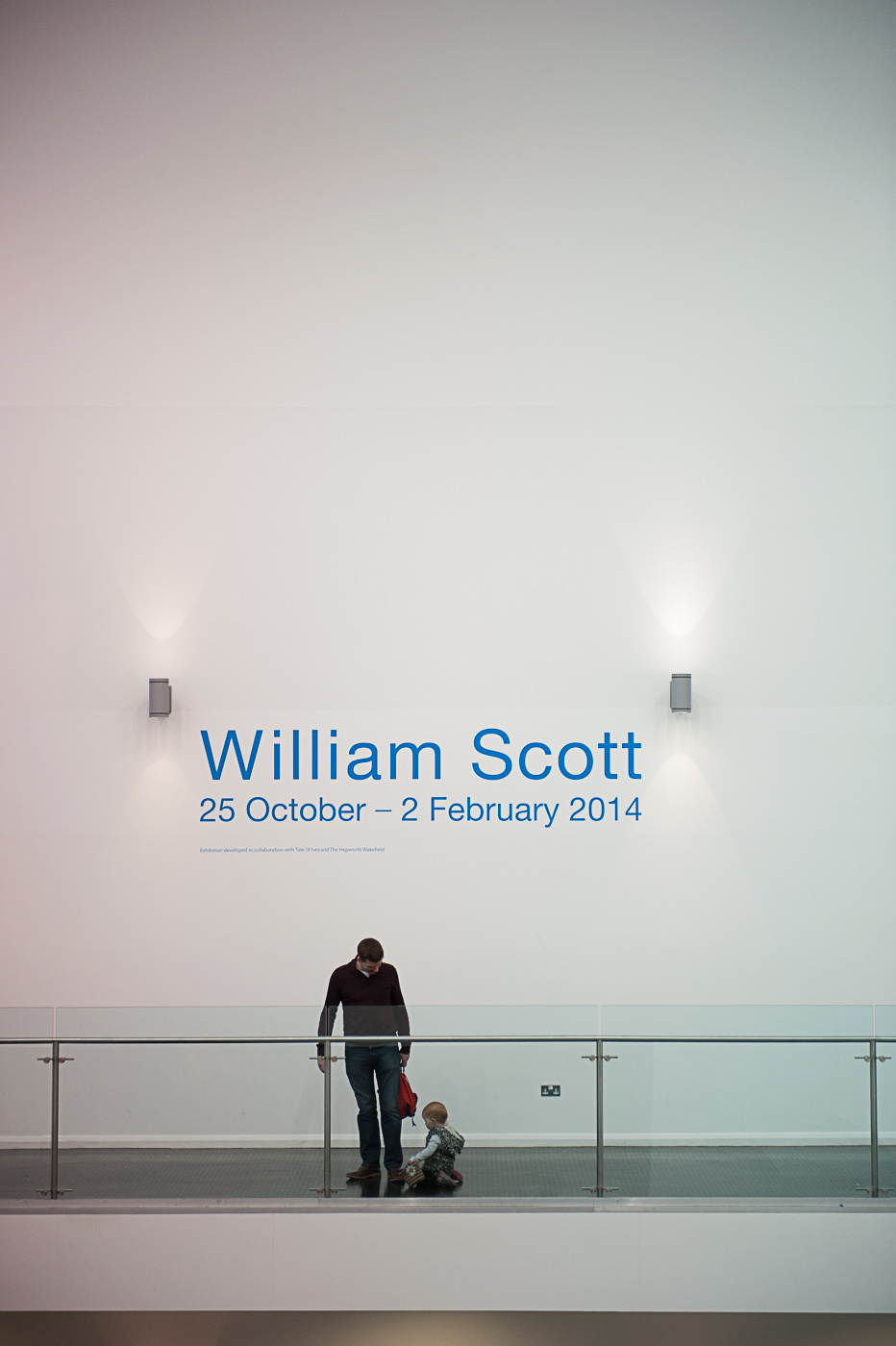
Here again we have two views of the museum walkway. The vertical image is the stronger of the two. Vertical asymmetry and use of negative space at the top of the photograph make it more pleasing than the wide angle horizontal image and in this case the addition of people adds some much needed context to the photograph in fact without the people there would be no sense of scale and we would simply be looking at a name and some horizontal lines. One thing that lets the photograph time is the true composition (i.e. the placing of the subjects within the frame is not truly symmetrical). This was annoying me so much that I had to crop the image to improve the symmetry as can be seen below.

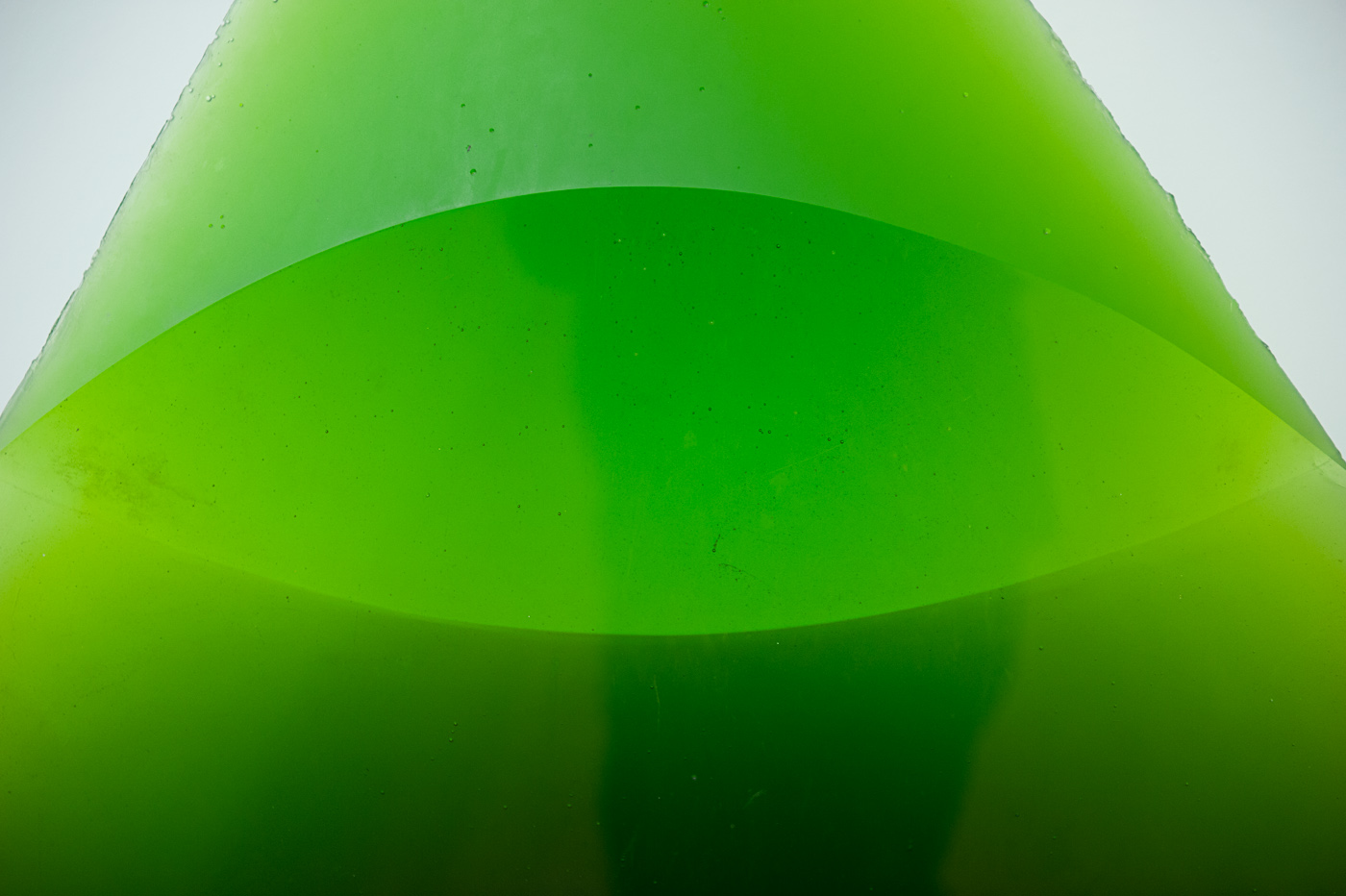



In the four photographs of the sculptures above I applied the same composition for both of the horizontal photographs but positioned the triangular sculpture in the bottom of the frame for the vertical image. This composition doesn’t really work for the green sculpture because it is not a long and all subject whereas the purple sculpture and its plinth make a cute vertical subject and it is a much more comfortable photograph to look at


At this point in the exercise I was becoming a little tired and I was losing focus. this is evident in the photos of the gallery above. I was trying to shoot a vertical Image splitting the gallery vertically but it didn't quite come off. In the horizontal composition the boards lead the viewers eye to the people viewing the art. and the large boards balance the smaller people on the right of the image.






I started to focus on vertical composition again and out of the six images above, the vertical compositions are much stronger than their horizontal counterparts.


The vertical elevator photograph photo is a nice arrangement of four rectangles. This arrangement is lost in the chaos of the wider angle horizontal image.





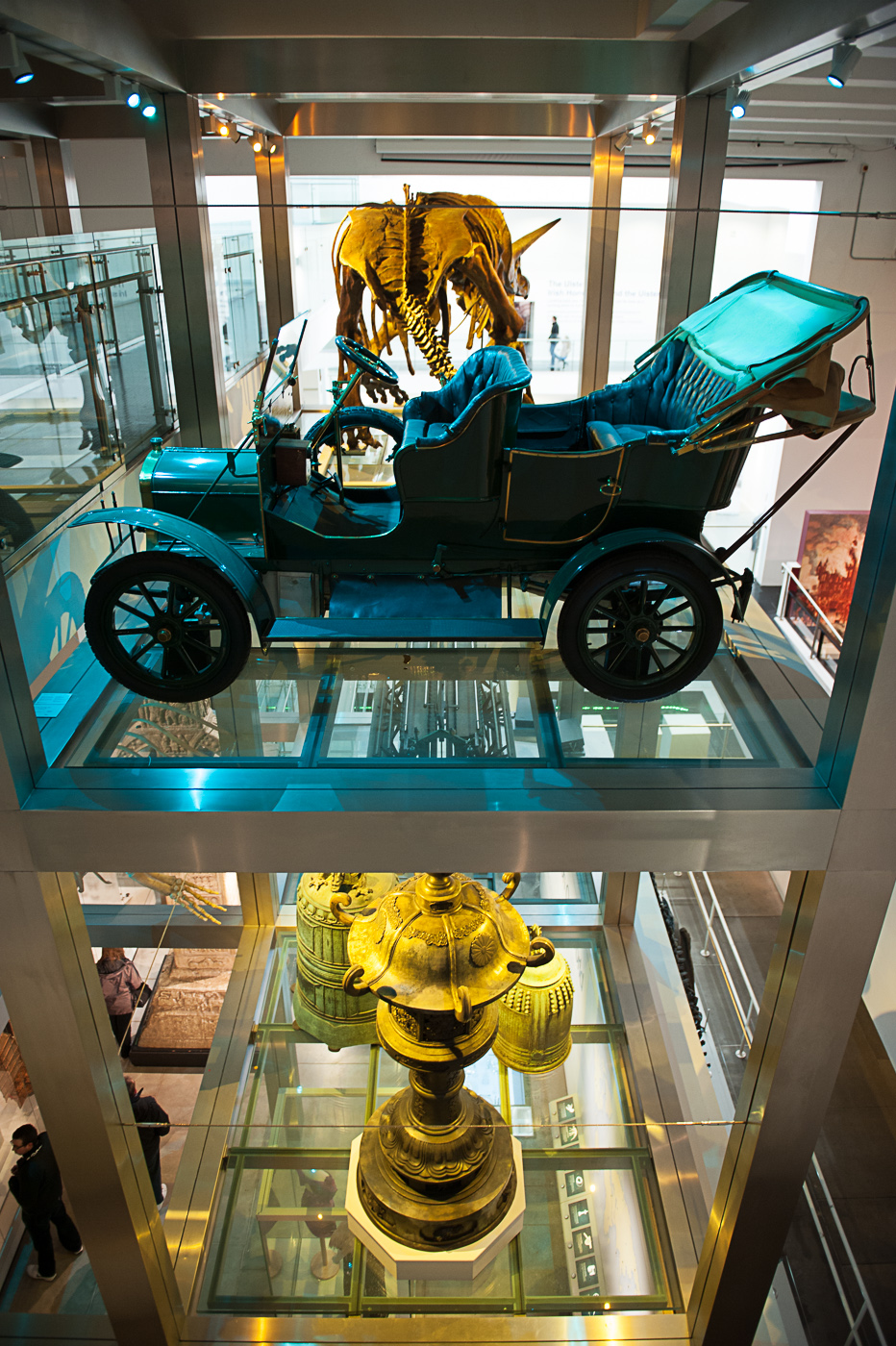
In the last three sets of images the there is no clear winner between the vertical or horizontal images in my opinion.
Reflection
I thoroughly enjoyed this exercise. I was surprised how challenging it was to compose the horizontal Images having firstly chosen subjects which lend themselves to vertical composition.
The exercise got me thinking not only about the orientation of the frame, but also the frame itself.
The frame allows the photographer to decide what the viewer can see in the photograph. "a photograph has edges, the world does not, the edges separate what is in the picture from what is not" Shore (2007 : 54). This may seem like a very obvious statement but if we consider that in the two different orientations of framing in some of the photographs above, inclusion of additional content made the photos feel different even though they may have been taken in exactly the same spot.
For example the shot of the large skull in vertical format is without context, and because it doesn't include any superfluous detail and the viewer can concentrate solely on the subject. This was my intention on creating this image. When I was forced to compose in landscape orientation I chose to widen out the photograph to still include the full skull, but in doing this much more detail of the skull's surroundings make their way into the photograph. This serves to lessen the impact of the skull on the viewer and gives context to it as an exhibit in a museum setting.
For me this shows that there are an infinite number of photographs available to the photographer in any setting and framing is a major part of creating the best possible image.
Shore (2007:56) suggests that it is the fine framing decisions made by the photographer which resonate off the objects, people and events unfolding in front of them to create both visual and contextual relationships within the photograph.